Hey tribe! This sort of community-fire-poker-stoking is just the sort of thing I’ve been wanting to revisit and dive back into for a while now. And this could mean a lot of different things, [teaching, coaching, online courses, digital freebies (some of these are already in the works!] but for this I want to kick off a resource blog series that involves community effort!
You’re probably wondering what I’m gonna start with first and so rather than teasing and writing the why’s and what’s, let us just dive in: Wild Learn: I is a trendy, simple tutorial: A step-by-step guide on how to create and post an Instagram “gif” to your feed.
Of course, we all know that IG doesn’t allow us to post gifs except for in our Stories as stickers and cute little ditty’s to jazz our style up, but you can convert a frame animation file (from a gif to video format) and thus, a gif is postable to your Instagram feed. Woohoo!
Step 1:
The tutorial I used to turn the following burst of images (captured during a vacation in California) into a :05 looping gif. The original tutorial can be found on Tribe Archipelago’s Tutorials page (a collective and website of which I cannot recommend enough!). It was simple, effective and did the job perfectly.

After I completed the tutorial in full, following every step, I ended up with this product:

& Whoosh! Done, right? Not quite.
Step 2:
After the gif was created, I knew I wasn’t going to be able to share it with the world (bummer! boo! c’mon Instagram!) unless I converted it into a video file. But the tutorial doesn’t show you how to do that, so I had to go digging into the depths of Photoshop (the internet, actually) and friends, this process is even simpler than making the gif itself.
The following images show how to save a frame animated gif into an .mp4 file that’s Instagrammable:
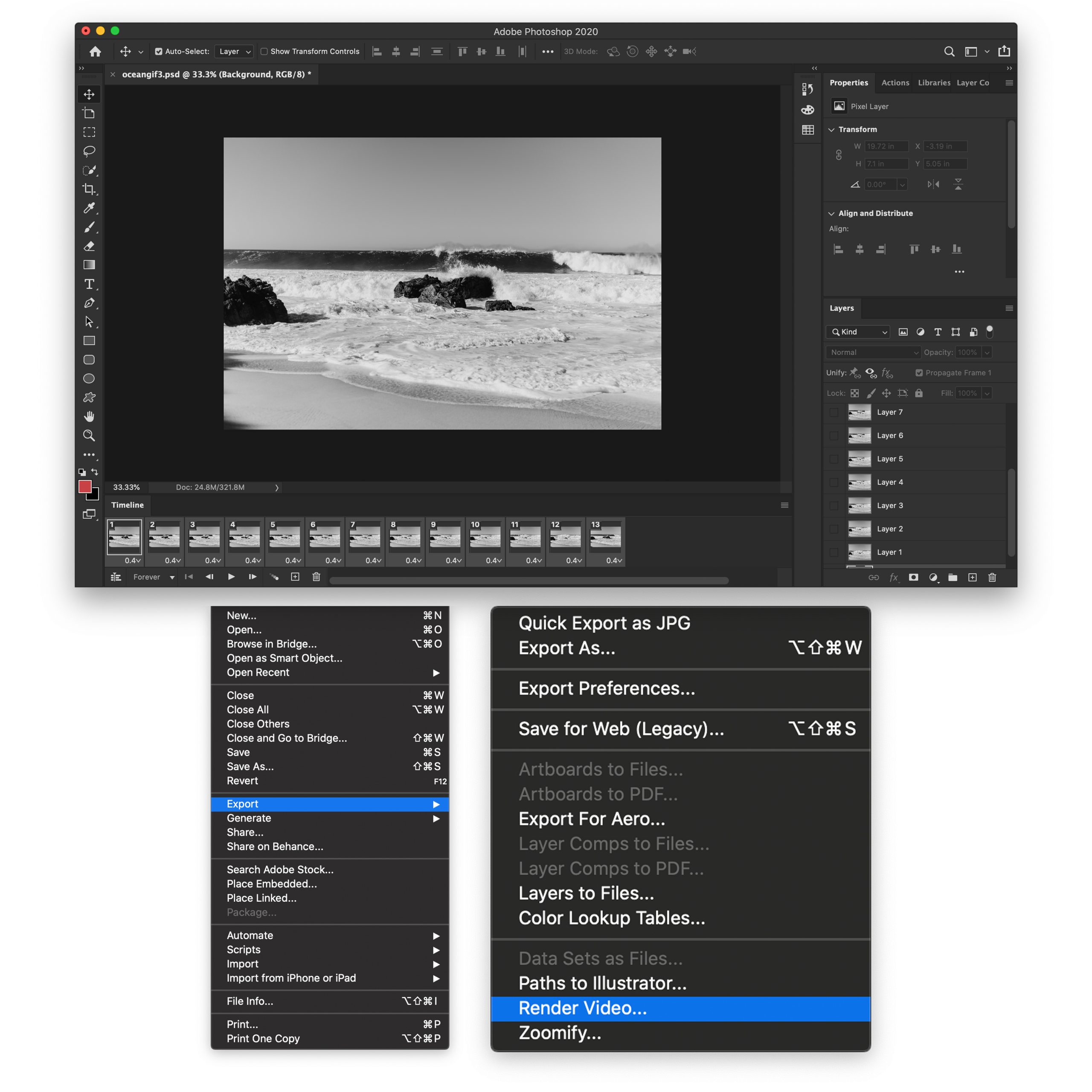
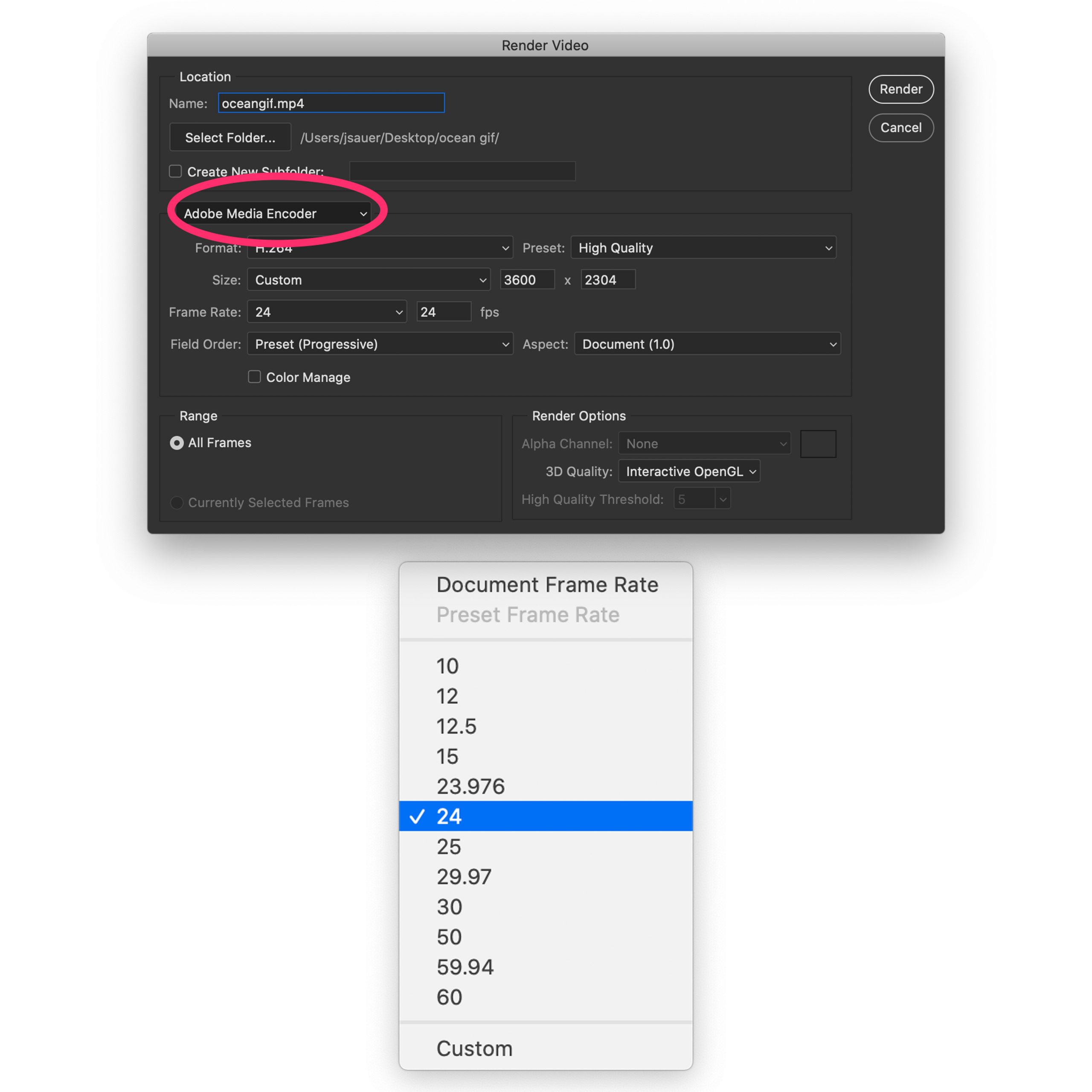
After you confirm it’s set to Adobe Media Encoder and change the frame rate to 24fps, click “Render” and your gif will then become a certified video. Run straight to Instagram, hashtag the hell out of that bish and be on your merry gif-making way.
In the future, you can choose from a handful of ways to create and cultivate your photo ideas to gifs (burst shooting, studio tripod set ups, etc.) but in the end, edits are key and following the few simple steps in sequence will get you there.
If you plan on trying this or have tried it or you have another method similar to this but one you trust more, I’d love to know! Comment below or email me H E R E.
‘Til the next one… xoJ


